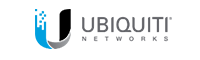Today, Wi-Fi has become a necessity. You need Wi-Fi for your tablets, smartphones, laptops, PCs, etc. The technology of Wi-Fi lets you break away from the wires and also allows the different users to share a single Internet connection.
If you have decided to install Wi-Fi at your home, here are a few things that you should remember during the Wi-Fi installation.
- Define your needs and purpose
The router is one of the most important components of the Wi-Fi setup. Make sure to buy the best router that is available and which fits your needs and budget. Before making the purchase, you should do some pre-planning, make sure to surf the Internet, and look out for all the available routers, their pros and cons, and their reviews from other users. Also, keep in mind the purposes you are going to need the Wi-Fi for. For instance, it is better to decide about the functionality you want from your wireless network, whether for work or entertainment.
- ADSL versus non- ADSL
You will need an ADSL router if you decide to subscribe for an Internet connection from your telephone service provider. If in case, your service provider is your local cable operator, you will have to go for a non-ADSL router.
- Have at least 2 Mbps speed
Whether you go for ADSL or non-ADSL, try opting for at least a 2Mbps unlimited connection speed. Although, 5 Mbps unlimited connection speed would be best for smooth streaming of multimedia. Also, keep in mind to buy a router that comes with at least one USB port.
- Go for router with multiple antennas
External antennas increase the overall range of your router and they are ideal for environments that have multiple walls or glass doors. Thus, it is always a good idea to buy a router with multiple antennas.
- Pick an 802.11ac router
802.11ac routers are three times faster than the old and standard routers. The ‘ac’ standard provides better network performance and is also compatible with the ‘n’ standard, this will allow your older devices to work without any problem. If you have to settle for a ‘n’ standard router, make sure that it supports dual-band transmission.
- Place the Wi-Fi setup centrally in your house
After you have purchased the router, make sure to read all the details on how to set up the device. When placing and setting up the router in your house, make sure to place it centrally in your home. Many people tend to place the router in the corner of their house; however, placing the router in the corner may affect the performance of the router or may impede its reach.
- Plan your wireless coverage
When you are planning to set up the router, always keep in mind where you will need the most wireless coverage, and try placing the router there. For instance, if you want a router for entertainment purposes, place it near your TV, and if you want it for work purposes, place it near your office desk.
Get a Quote Now!